d'Vinci Interactive is an award-winning comprehensive learning solutions provider for corporate, government, medical, non-profit, and K-12 target markets.
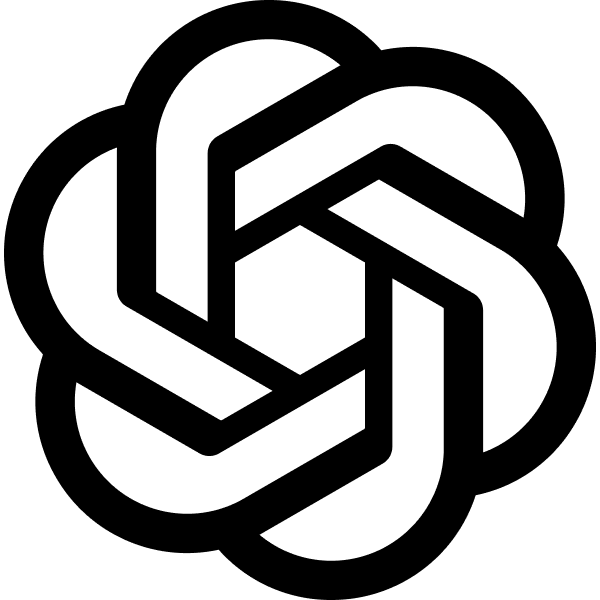
How to Customize ChatGPT to Get the Results You Want
October 14, 2024
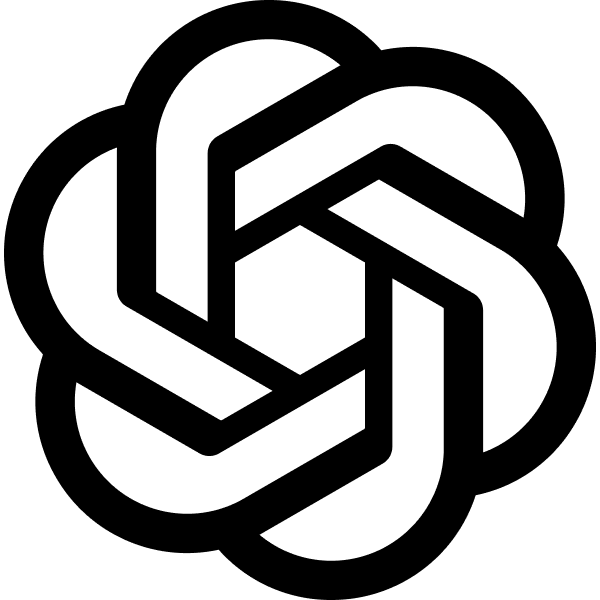
You’ve used ChatGPT, but the responses didn’t quite hit the mark. The language was too flowery, the tone didn’t sound like you, and the content just wasn’t usable. If this resonates with you, you’re not alone. Many have faced this, but the good news is that ChatGPT can be customized to fit your style with a few simple adjustments. Here’s how.
The Power of Custom Instructions
What many people don’t realize is that ChatGPT can be customized to better suit your preferences, helping it generate responses that sound like you. The secret? Custom instructions.
What are custom instructions?
Custom instructions guide ChatGPT’s responses. You can specify your tone, writing style, and the type of content to avoid. It’s like giving ChatGPT a mini training session on your preferences.
Why custom instructions matter
Without guidance, ChatGPT defaults to a more general, sometimes overly formal tone, because it’s trying to be broadly applicable. With custom instructions, you can steer ChatGPT toward a style that suits you, avoiding overly flowery or technical responses. It adapts to create concise, clear, or conversational content.
By using custom instructions, you’re essentially telling ChatGPT, “Here’s how I like things done.” Want responses that are more informal? You can ask for that. Want to avoid overly descriptive language or complex jargon? Tell ChatGPT to keep things simple. These small tweaks ensure that the content generated aligns better with your personal or professional needs.
How do custom instructions improve the experience?
Tone and style:
You can define whether you want the responses to be formal, casual, friendly, or professional.
Focus and depth:
If you don’t want long-winded and flowery explanations or “purple language,” simply tell ChatGPT to keep it brief and straightforward. Alternatively, if you need detailed explanations, you can ask for more depth.
Voice consistency:
This is particularly helpful for people who want the generated content to reflect their unique writing style. By giving instructions like “I prefer direct and no-nonsense communication,” ChatGPT can start mimicking your style. In short, custom instructions help bridge the gap between generic AI responses and personalized, usable content that works for you.
How to Use Custom Instructions
Getting ChatGPT to produce the right kind of content is easier than you think. Here's a step-by-step guide:
Accessing Custom Instructions:
Select the diamond icon in the top right corner of ChatGPT, then select customize ChatGPT.
This is where you can tell ChatGPT about yourself and your preferences.
What to Include in Your Instructions:
Tell ChatGPT who you are: Describe your tone and voice. For example, “I prefer concise, straightforward language,” or “I like my writing to sound conversational and approachable.”
For me, I consistently assume the role of an instructional designer, so I’ve included that in my custom instructions. I also added what I’m passionate about to ensure I get responses that align with my focus areas. My custom instructions say, “I am an instructional designer with an MS in learning technology. I am my company's AI ambassador. I'm passionate about learning outcomes and creating active learning.”
By adding this context, ChatGPT provides responses aligned with my expertise. Including your role and passions ensures tailored responses that reflect your goals.
Tell ChatGPT how you want it to respond: Be specific about tone and style. For example, I’ve set my instructions to say: “ChatGPT should be concise and professional with a hint of humor and pop-culture knowledge. Unless specified, assume that you are answering from the point of view of an instructional designer who has studied Cathy Moore, Julie Dirksen, Malcolm Knowles, Robert M. Gagné, and Merrill's First Principles of Instruction. Don’t assume that these are the only experts I am familiar with. I also like to learn about new theories or expert points of view.”
By including this level of detail, ChatGPT knows to not only match your preferred tone but also to respond from your professional perspective, referencing the experts and theories relevant to your work. This way, the content it generates is more aligned with your voice and educational philosophy. I frequently get responses that refer to L&D experts active learning and learning outcomes.
Examples of Customization:
Before: “Write me a professional email about a project delay.”
Without instructions, ChatGPT might give you something long-winded and overly formal.
After customization: You get a concise, professional email that sounds just like you would write it.
Fine-Tuning for Better Results
Even with custom instructions, responses often need refinement, like a first draft needing review. Here’s how:
Be clear about what you want: If you didn’t like the response, tell ChatGPT exactly what was wrong. Say, “That was too formal. Can you make it more casual?”
Iterate until it’s right: Don’t be afraid to ask ChatGPT to rephrase or edit a response. It gets better the more feedback you give.
Your Ideas, Powered by AI
The magic of ChatGPT is its ability to be shaped by your preferences. By using custom instructions and giving clear feedback, you can make ChatGPT an effective tool that sounds like you, fits your style, and helps you accomplish your goals. Try it out—it just might surprise you!
Ready to Connect?
Contact us today to start the conversation. We work with you to find innovative solutions that drive a sense of shared accomplishment and trust.
